How to Watch Videos: Step-by-Step
NOTE: Best video playback results will be on the Chrome Web browser. Some phones, tablets and browsers may not play videos well. See our help page for video playback issues.
Start at taichispine.com
2. Go to login, top right
3. Log in with your email and password.
If you forgot or misplaced it, click “Forgot your password?” and follow instructions.

